Off to the races
Daily Prebuilt Quick Start
3 Easy Steps to World Class Video
Create your account:
Sign up for a free Daily account
Verify your email.
Create a subdomain
Your subdomain is used to create your meeting links. For example, you.daily.co/meeting.
Embed the code:
<html>
<script crossorigin src="https://unpkg.com/@daily-co/daily-js"></script>
<body>
<script>
const callFrame = window.Daily.createFrame();
callFrame.join({ url: 'DAILY_ROOM_URL' });
</script>
</body>
</html>Launch your experience:
Paste the code into your HTML file and open it in your browser.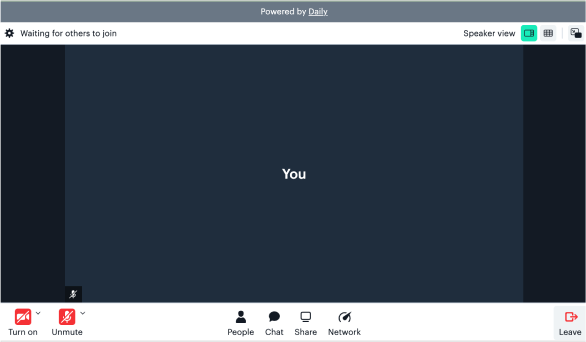
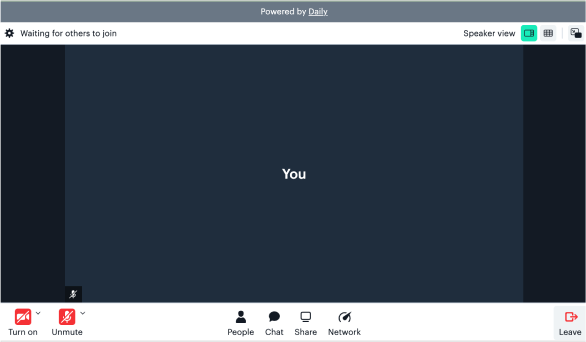
You're ready to go!
Make it yours
Configure
Every video use-case is unique, so we designed Daily Prebuilt with configurability in mind. Discover the various config properties to perfect your video experience.
Theme
Brand colors? You got it. Align Daily Prebuilt to your look and feel by creating a theme object.
Extend
Add third-party apps, such as Miro, YouTube or Google Docs, or create your own custom integrations.
Take a test drive
Ready for a quick demo? Take Daily Prebuilt for a test drive.