Daily’s prebuilt UI offers one of the fastest ways to add embedded video calls to your app. Compared to the Daily call object, which lets you completely customize a video call from scratch, the prebuilt UI comes with an out-of-the-box interface that still incorporates all of Daily’s video call functionality. By using the prebuilt UI instead of call object mode you ultimately sacrifice some customization, but you can save yourself quite a bit of time.
One aspect of video calls that Daily has been focused on is accommodating use cases that have recently become more popular. One such use case even came up internally for our customer experience team: hosting effective webinars.
Our prebuilt UI seemed like the obvious decision for building a webinar app since we want customers to get familiar with Daily’s default appearance. There was one issue, however; we knew only the presenter's video and microphone would be on, which meant we didn’t need to show the local video or participants bar. Both of these UI elements show by default and can’t be hidden in the prebuilt UI. Until now.
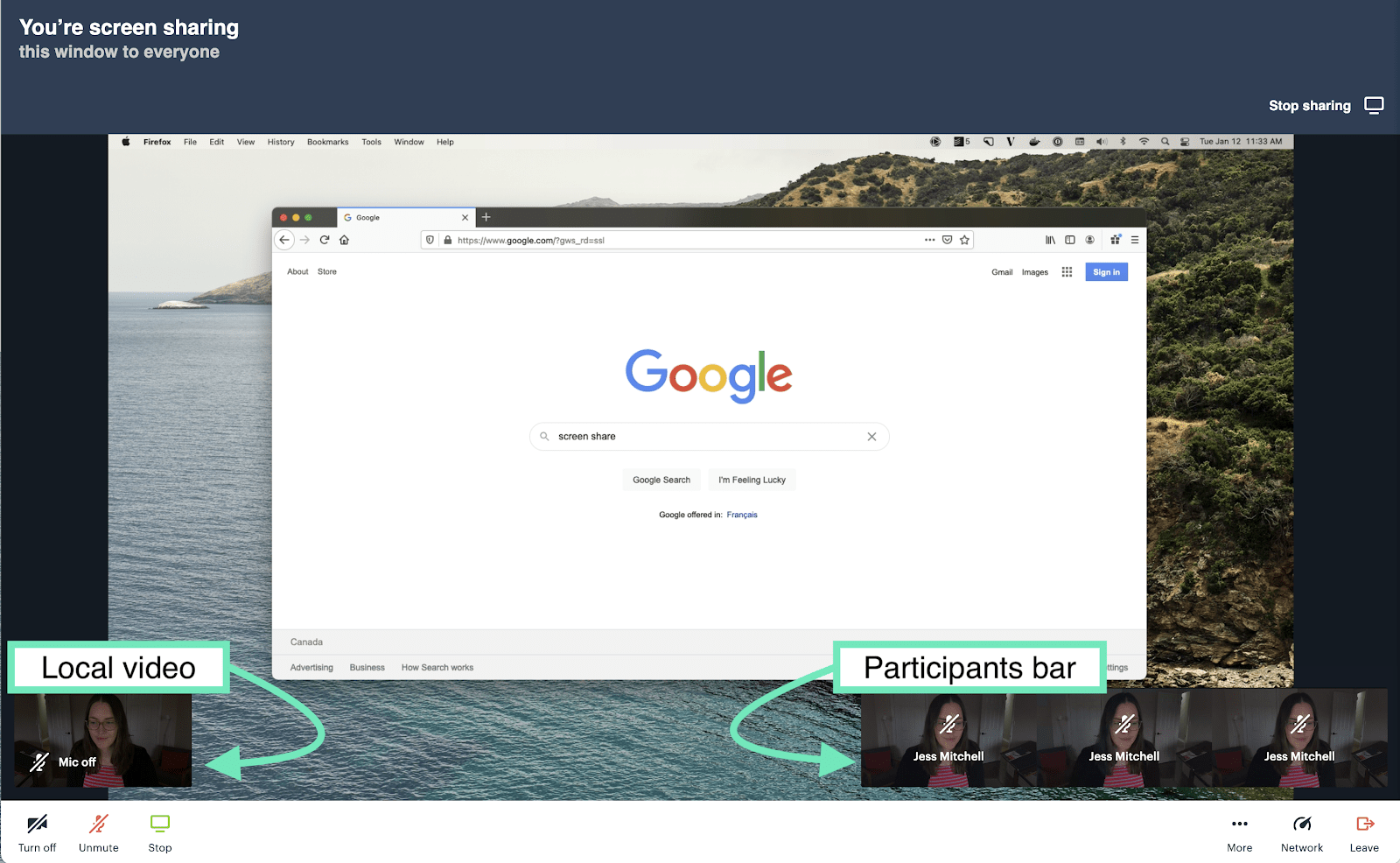
TL;DR: Daily’s new properties and instance methods
If you prefer to cut to the chase, check out our new properties and instance methods in our docs.
showLocalVideoshowParticipantsBar
Instance methods (setters)
setShowLocalVideo(boolean)setShowParticipantsBar(boolean)
Instance methods (getters)
showLocalVideo()showParticipantsBar()
Introducing showLocalVideo and showParticipantsBar ✨
To help customers and Daily’s own team quickly build a webinar app, we are now offering two new properties and two new sets of instance methods.
To see how these new features work, let’s take a quick look at how to get started with the DailyIframe class.
Calling all properties
Adding the embedded prebuilt UI to your app can be done a few ways. Let’s start with our current prebuilt demo code, which uses the factory method createFrame() to initialize the DailyIframe class. It accepts two parameters: the parent element to embed the iframe in and an object for customizing the Daily iframe that will be rendered. This object accepts Daily properties.
callFrame = await window.DailyIframe.createFrame(
document.getElementById('callframe'),
{
iframeStyle: {
position: 'absolute',
top: '0',
left: '0',
width: '100%',
height: '90%',
border: '0',
},
}
);Initializing this call with no local video shown is as simple as specifying our new property: showLocalVideo. This value defaults to true, so if you don’t specify it in the properties the local video will be shown.
callFrame = await window.DailyIframe.createFrame(
document.getElementById('callframe'),
{
iframeStyle: {
// custom styles
},
showLocalVideo: false,
}
);Similarly, if you want to hide the participants bar, you can specify this feature with our new property showParticipantsBar. Let’s add it to the previous code example to see how it looks when both are added:
callFrame = await window.DailyIframe.createFrame(
document.getElementById('callframe'),
{
iframeStyle: {
// custom styles
},
showLocalVideo: false,
showParticipantsBar: false,
}
);These two new properties are independent of each other and can be added individually or together depending on your use case. For our team and many of our customers who are building a webinar app, it makes sense to hide both UI elements. However, you may only need to hide one! We’ll leave that to you to decide.
createFrame, but make it React
In case you’re more comfortable with React, here’s a simplified version of a video call component to see how to include these properties.
import DailyIframe from "@daily-co/daily-js";
const CALL_OPTIONS = {
iframeStyle: {
// add styles here
},
showLocalVideo: false,
showParticipantsBar: false,
};
const VideoCall = () => {
const videoRef = useRef(null);
useEffect(() => {
if (!videoRef || !videoRef?.current) return;
CALL_OPTIONS.url = 'https://your-team.daily.co/room-name';
const callFrame = DailyIframe.createFrame(
videoRef.current,
CALL_OPTIONS
);
callFrame.join();
}, [videoRef]);
return <div ref={videoRef} />;
};
Similarly to the first code block example, the parent element and Daily properties are passed to the DailyIframe factory method, createFrame().
Wrapping up Daily’s factory method properties
You may have noticed there are two other factory methods available for the prebuilt UI: wrap() and createTransparentFrame(). Both of these will accept the same properties as createFrame(), so you can set showLocalVideo and showParticipantsBar the same way as demonstrated above.
Hiding in plain sight
In the React code block example above, you may also have noticed we call callFrame.join() once the DailyIframe class has been initialized. join()— a DailyIframe instance method— will also accept the same properties object. This means you can set showLocalVideo and showParticipantsBar in join() instead of in the factory method you’re using.
The only downside to be aware of when setting showLocalVideo and showParticipantsBar in join() is that you may notice the local video and participants bar flash into view before being hidden. This flash represents the time it takes in between the iframe being created and the join method being called.
Going back to the prebuilt demo code, adding these properties in the join() method would look like this:
async function joinCall() {
const roomURL = document.getElementById('room-url');
await callFrame.join({
url: roomURL.value,
showLeaveButton: true,
showLocalVideo: false,
showParticipantsBar: false,
});
}
Seeing our end result
The end result will be the same prebuilt video call experience as before but without the local video or participants bar rendered.
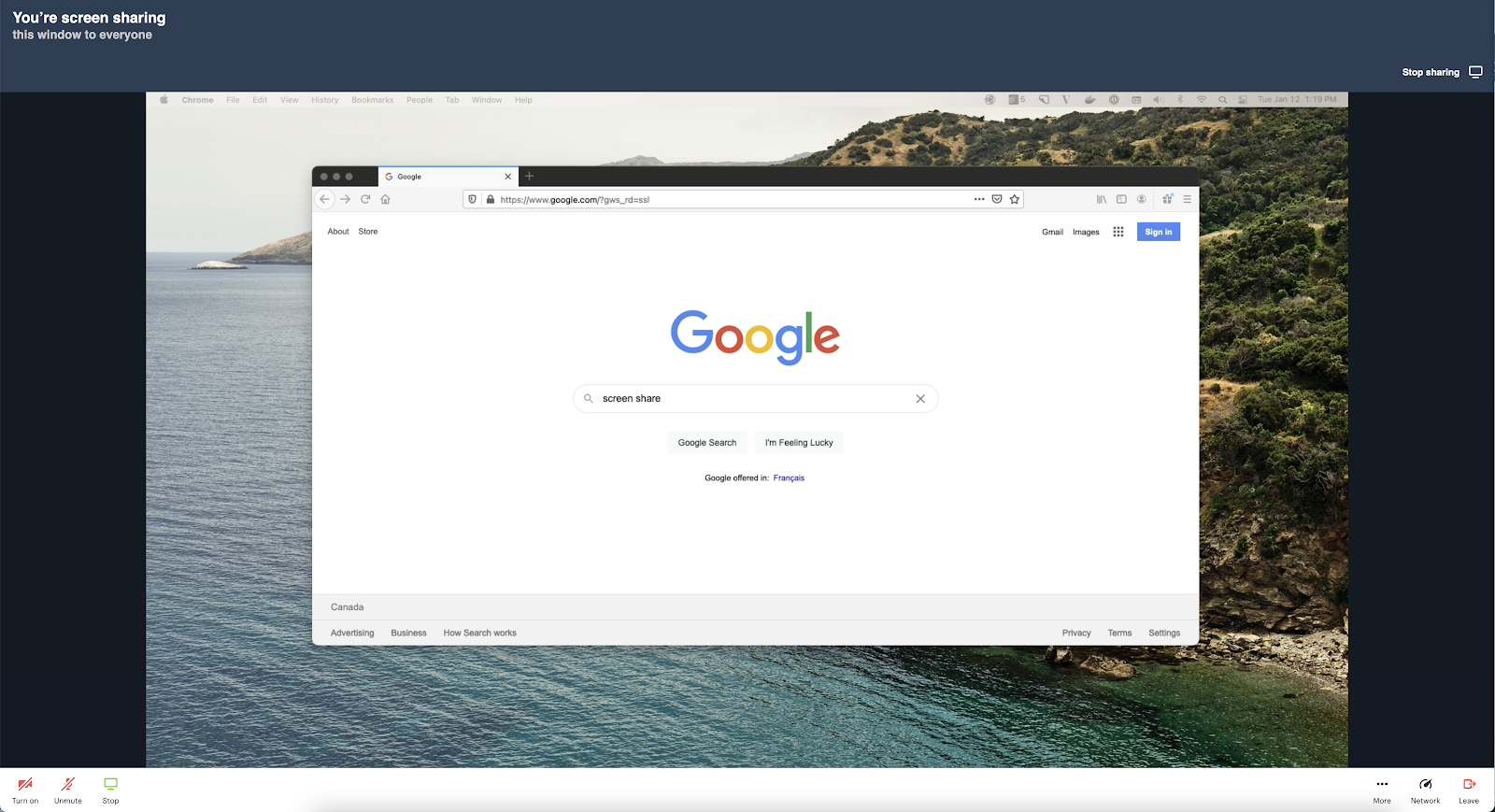
To show or not to show: Daily’s newest instance methods
While considering use cases for hiding the local video and participants bar, we decided there may be some applications where these two UI elements don’t need to always be visible or hidden.
For example, we've heard of users wanting the participants bar to only be hidden specifically when a screen share is happening to help focus attention on the presentation. In this case, you'd need to be able to dynamically hide and show the participants bar.
There are likely many more cases where dynamically setting the display would be preferable. To keep things flexible, we decided to let our users be in charge of when to hide and show the local video and participants bar.
To accommodate this, we’ve added two new sets of instance methods.
Toggling the local video display with setShowLocalVideo()
For anyone who would like to choose when to show or hide the local video, we’ve added setShowLocalVideo() to our instance methods. It accepts one parameter: a boolean value (true or false).
Going back to our demo code, we can create a couple new methods that can each be called on an event (e.g. a button click).
function hideLocalVideo() {
callFrame.setShowLocalVideo(false);
}
function showLocalVideo() {
callFrame.setShowLocalVideo(true);
}
With all this toggling, it can be difficult to keep track of what the current state is programmatically. To help stay organized, we’ve added a “getter” method to the DailyIframe class instance to tell you the current state: showLocalVideo().
To toggle the local video, you could, for example, set it to the opposite of the current state value.
function toggleLocalVideo() {
const currentlyShown = callFrame.showLocalVideo();
callFrame.setShowLocalVideo(!currentlyShown);
}
Participation points: Dynamically set the participants bar display
Toggling the participant bar follows the exact same structure as the local video instance methods. To set the display for the participants bar, use setShowParticipantsBar(). To get the current setting, use showParticipantsBar().
function toggleParticipantsBar() {
const currentlyShown = callFrame.showParticipantsBar();
callFrame.setShowParticipantsBar(!currentlyShown);
}
Putting these new instance methods into practice in the example below, we can hide or show the local video and participants bar depending on the string submitted in the chat box. It may be a silly example, but it shows how much customization you can now accomplish. The rest is up to you!
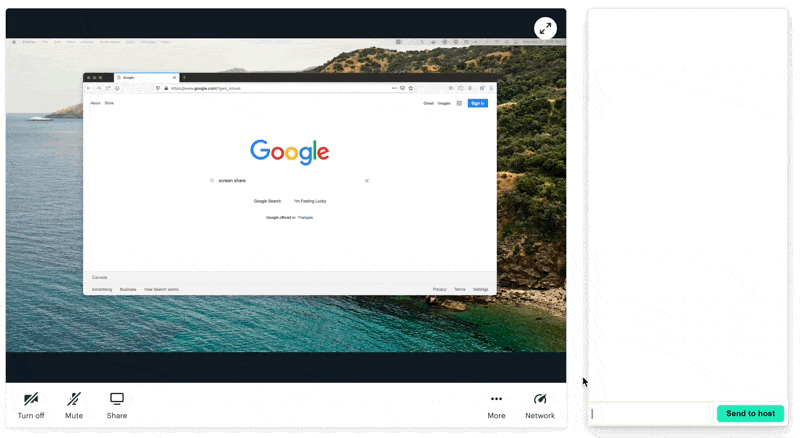
Introducing Daily’s new webinar blog series: Build a webinar app with Daily
At Daily, we’ve been hearing more interest in creating webinar platforms to help companies provide information to their users faster. Webinar formats can vary but, generally speaking, they allow for one (or more) participants to act as the presenter, while the other participants join to watch the presentation.
As webinars become even more popular, Daily wants to help you get up and running as fast as possible. We’ve created a new webinar blog series that will cover:
- Learning how to structure a webinar app in React
- Handling account types and differentiating between admins and participants with Daily meeting tokens
- Building a chat with direct and broadcast messages
- Managing admin access with an admin app
And more! By the end you’ll have a fully functional webinar app.
Keep an eye on our blog for our webinar series coming out soon. In the meantime, let us know if we can help you get started!

