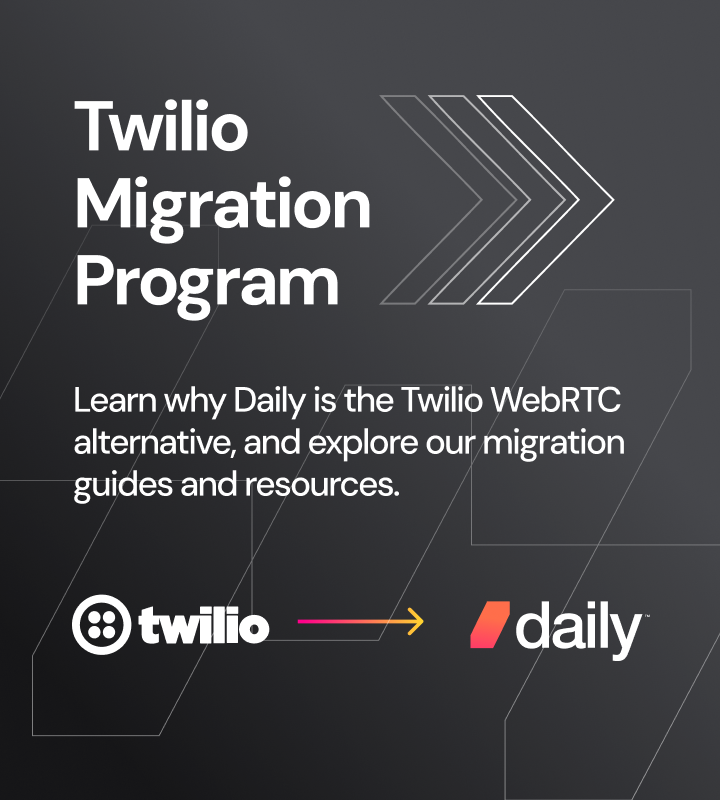UPDATE: Daily now supports 100,000 participant interactive live streams. All 100,000 persons can join in real-time, with 25 cams/mics on. We also support 1,000 person large calls, with all cams/mics on.
If you're new to Daily and want to learn how build a custom video app, check out our tutorial on building a video app with Daily and React.
Building real-time video and audio applications encompasses a lot of complex state management and event handling: Calls can host between two and 15,000 participants, each with a different set of parameters that need to be tracked and managed. Participants will come and go, toggle their microphone on and off, and switch devices. This means a lot of information to process and handle, which can lead to complex code. As well as leading to longer development cycles, this complexity can make optimizing application performance more difficult.
That’s why we’re excited to announce Daily React Hooks, our latest React library. Daily React Hooks can help to optimize performance and simplify many of the complexities that arise from managing state and handling events in React real-time video and audio apps. By building with Daily React Hooks, developers can focus more on customizing and developing their app, reducing time spent on client optimization, state synchronization, and event handling.
This library leverages React’s own internal state management tools and connects to Daily’s JavaScript API, simplifying code so that it’s easier to debug and maintain. For this reason, development teams already using Daily with React or React-compatible development frameworks like Next.js can benefit by converting their code. You can do this all at once, or over time—it’s really up to you. There’s no obligation if you’re already happy with your React codebase, or if you don’t want to create another JIRA ticket for your team, but we’ll walk through the process below so you can see how easy it is.
Whether you’re just starting out with Daily or already use our APIs in production, we recommend that all React developers building with Daily consider using Daily React Hooks for the best possible performance. We’ve tested these hooks extensively and even use them internally for Daily Prebuilt, our plug-and-play video interface. They’ve not only simplified our own code internally, but also fixed bugs and made our code much easier to read. 💪
We’d love to hear your experience using Daily React Hooks: if you have any feedback for us, let us know at help@daily.co.
Ready to convert your code? Read on!
What exactly are Daily React Hooks?
Daily React Hooks are a series of custom React Hooks that connect to Daily’s JavaScript API. They offer significant advantages to React developers who want to integrate real-time video and audio into their app, or who are already using Daily’s JavaScript API. Daily React Hooks:
- Simplify code, making it faster to integrate and easier to maintain
- Reduce component re-renders, significantly improving overall app performance
- Abstract away some of the complexity of error handling and state management, so that developers can focus on building engaging apps
Integrating Daily React Hooks into your React app
To use Daily Hooks, you’ll first need to install the @daily-co/daily-react-hooks library in your React project, as well as @daily-co/daily-js and recoil (two dependencies):
npm install @daily-co/daily-react-hooks @daily-co/daily-js recoil
# or with yarn
yarn add @daily-co/daily-react-hooks @daily-co/daily-js recoilOnce it has been installed, you can import the different custom Daily hooks into your app components like so:
import { useDailyEvent } from '@daily-co/daily-react-hooks';Wrapping your app components in the DailyProvider component
To get started, let’s look at what is typically the first step in starting a custom Daily call: creating our call object instance. This is done via the Daily createCallObject factory method, and often called right before a call is joined by the local user.
The call object needs to be made available to daily-react-hooks so that it can be used to interact with Daily’s JavaScript library, daily-js. Once the call object is created, we can pass the call object instance to Daily React Hooks provider component, DailyProvider.
Note: There is a second option for the DailyProvider component — instead of passing the call object itself, you can pass call object props to DailyProvider, which DailyProvider will then use to create the call object for you. We’ll focus on the first option here, though.
import DailyIframe from '@daily-co/daily-js';
import { DailyProvider } from '@daily-co/daily-react-hooks';
import React, { useState, useEffect } from 'react';
const DAILY_URL = 'https://DOMAIN.daily.co/ROOM-NAME';
export default function App() {
const [callObject, setCallObject] = useState(null);
useEffect(() => {
if (!DailyIframe) return;
const newCallObject = DailyIframe.createCallObject();
setCallObject(newCallObject);
newCallObject.join({ url: DAILY_URL });
}, []);
// Pass the call object as a prop to the DailyProvider
// and render the app UI that needs access to
// Daily React Hooks as child components
return (
<DailyProvider callObject={callObject}>
{children}
</DailyProvider>
)
}Once the call object is linked to the DailyProvider component, the call object can be accessed by any child components in your app.
Leveraging the useDaily hook
Next, let’s take a look at how to actually access the call object in a child component.
Accessing your call object instance via Daily React Hooks is now as simple as importing the useDaily hook into your component. For example, let’s look at this abbreviated VideoControls component example:
import { useDaily } from '@daily-co/daily-react-hooks';
import React, { useState, useCallback } from 'react';
export const VideoControls = () => {
const callObject = useDaily();
const [muted, setMuted] = useState(false);
const toggleCamera = useCallback(() => {
callObject.setLocalVideo(muted);
setMuted(!muted);
}, [ callObject, muted ]);
...
Here, we import the useDaily hook from daily-react-hooks and assign it to the variable callObject in our VideoControls component.
Next, in our toggleCamera function – which would be called when you press a button to toggle the local camera’s state — we can access the Daily API via the setLocalVideo method attached to any call object instance. When this is called, daily-js will toggle the state of the local camera (either on or off).
The main benefit here is not having to worry about passing the call object around as a prop or creating your own React Context. We can also avoid re-renders that might happen if we had our own context managing our call object. useDaily handles all of that for you so you can simply import the call object where it's needed.
There is one issue in this code example, though. We’re assuming the local participant’s camera is unmuted to start when we initialize the muted state as false. In reality, it could be on or off to start – we can’t assume, but we can find out from the local participant object available on the call object.
Additional Daily React Hooks: useLocalParticipant example
In addition to storing your call object instance, Daily React Hooks also simplify your app-level logic with a variety of additional hooks related to Daily calls. For example, we can access information related to your participant list in any given call.
Looking at the same example as above, let’s update it to use the Daily useLocalParticipant hook.
import {
useDaily,
useLocalParticipant,
} from '@daily-co/daily-react-hooks';
import React, { useMemo, useCallback } from 'react';
export const VideoControls = () => {
const callObject = useDaily();
const localParticipant = useLocalParticipant();
/* This variable could be used to determine
which camera icon to show (muted or unmuted)
in your "toggle camera" button */
const camOn = useMemo(() => {
return localParticipant?.video
}, [localParticipant?.video])
const toggleCamera = useCallback(() => {
callObject.setLocalVideo(!camOn);
}, [callObject, camOn]);
...In this block of code, we are retrieving the local participant by importing the useLocalParticipant hook and assigning it to the localParticipant variable in our component. We can then check the localParticipant’s video key (a boolean value) to see if the camera is on.
Previously in code not using Daily React Hooks, we would have had to access the call object and call Daily’s participants() instance method to then retrieve the local participant. Now, we can instead access localParticipant directly without having to search for it.
This is not only simpler, it can also help avoid re-renders by having fewer hooks dependencies – especially ones like the call object that change often.
Hooking into Daily events
Another major benefit of using Daily React Hooks is being able to listen for Daily events. Let’s use the example of the local participant joining a call, also known as the 'joining-meeting' event.
If you want to show the local participant a loading animation in between requesting to join the call and actually joining the call, you can listen for the 'joining-meeting' event.
Then, to know when the local participant has officially joined, you can listen for the 'joined-meeting' event.
Below, we use the useDailyEvent hook to listen for both and update our local state based on which event has been triggered most recently.
import { useDailyEvent } from '@daily-co/daily-react-hooks';
import React, { useState, useCallback } from 'react';
export const InCall = () => {
const [showLoader, setShowLoader] = useState(false);
...
useDailyEvent(
'joining-meeting,
useCallback(
() => setShowLoader(true),
[]
)
);
useDailyEvent(
'joined-meeting,
useCallback(
() => {
setShowLoader(false)
// Continue by updating your app UI to render the call UI
},
[]
)
);
...
return (
<>
/* Assume there's some call-specific UI rendered
along with the conditional loader */
...
{showLoader && <Loader />}
...
</>
)
}
Let's go through this example a bit more to show exactly how the useDailyEvent hook works.
First, we import the Daily useDailyEvent hook, which can listen for any Daily event. It accepts two parameters:
- The event name it should listen for
- The callback function that should be used when the event triggers
We also import React’s useCallback and useState hooks, which are used as well.
import { useDailyEvent } from '@daily-co/daily-react-hooks';
import React, { useCallback, useState } from ‘react’;
In our component, we can then initialize our loading state with React’s built-in useState hook.
const [showLoader, setShowLoader] = useState(false);
With that set up, we can now get to handling our Daily events. For the 'joining-meeting' event, we use useDailyEvent and pass the event name and our callback as parameters.
In the callback function, we update our local loading state to be true so we know when to render our Loader component.
useDailyEvent(
'joining-meeting,
useCallback(
() => setShowLoader(true),
[]
)
);Note: The callback function passed to useDailyEvent has to be a stable reference – meaning it will not change – which can be achieved by wrapping the function with React’s useCallback hook.
We then use useDailyEvent a second time for the 'joined-meeting' event. When this is called, we know we can remove the loader and show our regular call UI (whatever that looks like in your app). Therefore, when 'joined-meeting' is triggered, we can reset our loading state in the callback to prevent the Loader component from being rendered.
useDailyEvent(
'joined-meeting,
useCallback(
() => {
setShowLoader(false)
// Continue by updating your app UI to render the call UI
},
[]
)
);One of the benefits here is not needing to worry about “cleaning up” any event listeners. Typically in React, you would write your Daily event listener using the Daily on method, and then have to use the Daily off method when you are no longer listening for that event (e.g. when the call ends or the component unmounts).
Daily’s useDailyEvent hook handles all of that for you and helps avoid memory leaks. All you need to do is provide the callback function to describe what needs to happen when a specific event is triggered.
Which aspects of daily-js are covered by Daily React Hooks?
Anything developers can do with daily-js directly can be done with Daily React Hooks.
Available custom Daily Hooks include:
useDaily: our core Daily Hook that returns the current call object in custom Daily appsuseActiveParticipant: returns the most recent/current active speakeruseAppMessage: provides access to sending and receiving app messages often used for features like text chatuseDailyEvent: accepts a callback for listening to specific Daily eventsuseDevices: returns all available information needed to list or set media devices, as well as information about their state and errorsuseLiveStreaming: returns information about current live streams happening in the calluseLocalParticipant: returns the local participant in an active calluseMediaTrack: returns a specific participant’s track and stateuseNetwork: returns state and information about the local user’s network qualityuseParticipant: returns a specific participant based on thesession_idprovideduseParticipantsIds: returns a list of participant IDs that can be filtered and sorted on requestuseReceiveSettings: returns information on the current receive settingsuseRecording: returns state and information on a recording in progressuseRoom: a convenience hook for accessing the call’s room configuration, similar to theroom()instance methoduseScreenShare: returns a list of current screens being shared in the calluseThrottledDailyEvents: similar touseDailyEvent, this accepts a callback for a Daily event, which can be throttled with a specified timeoutuseWaitingParticipants: returns a list of participants waiting to join a private call that requires participants to “knock” before joining
These hooks simplify many API features, but if you have to, you can always grab the call object with the useDaily hook and build as you would with daily-js directly.
Wrapping up
To learn more about Daily React Hooks and how to use them, check out our Daily React Hooks docs. We’ve added everything you’ll need to know for switching your React code over.
If you’re looking for more examples of how to use Daily React Hooks, be sure to keep an eye on our Twitter to see upcoming React demos putting them into action. In the meantime, feel free to reach out to our support team for additional information. We’re always happy to help!